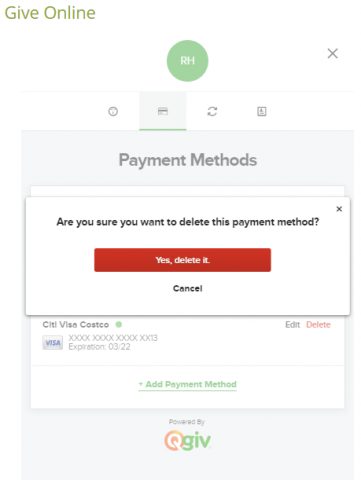Modify Online Payment Method
Use this guide to add, edit, or delete payment methods in your online gift account. Note: Make sure that you are currently have and logged in to your online Giving Account.
- Click on My Account.

- Once on the Giving Dashboard, click on the Payment Method icon.
![]()
- You may edit, delete or add a new payment method.
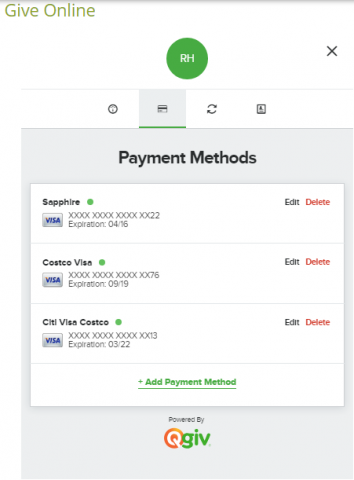
- To Edit - Click on Edit on the corresponding payment method that you want to edit.
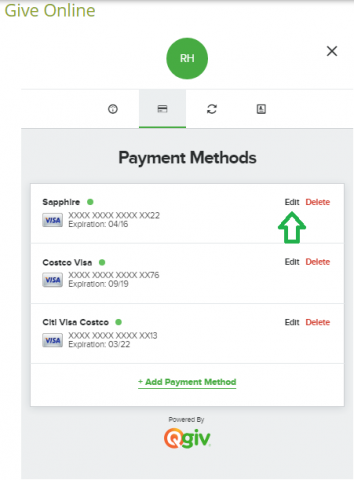
- Make the necessary changes to the payment information then click on Save Payment Method.
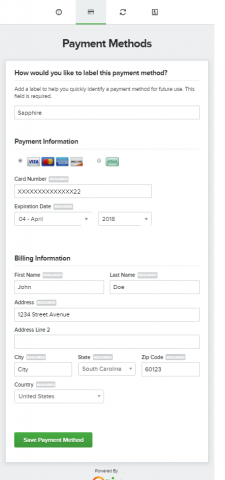
- To Delete - Click on Delete on the payment method you want to permanently remove from your account.
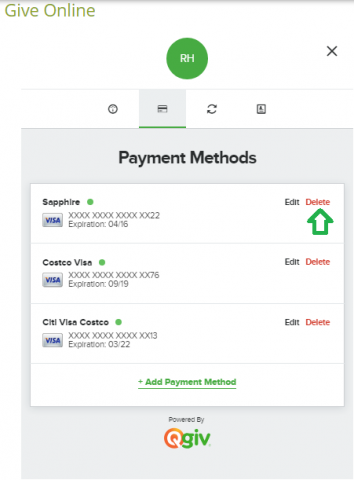
- Confirm to continue.