Log in to My Online Gift Account
- Go to https://www.meansusa.org/?q=give-online
- Click on Log in

- Enter your username and password. Your username is your email address you use to enter your donation.(If you forgot your password, click on I need help with my password and follow the instructions in the Reset Password).

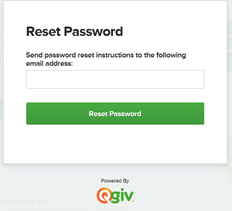
- Click on My Account.

- To edit Recurring Gifts
- Click on Recurring Gifts. To see your recurring donation.
- Click on Edit of the corresponding recurring Gift.

- Click on Edit in the FREQUENCY section to change the recurring frequency.

- Modify your recurring frequency then click on Save Recurring Frequency.

- To edit payment method
- Click on Edit of PAYMENT INFORMATION section.

- Click on Select Payment Option.

- You can choose a payment option or Add a New Payment Method.
- Make sure to Save by clicking on the green Save Recurring Payment button.




