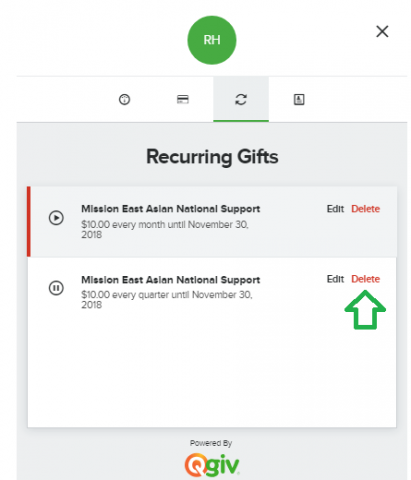Pause/Resume/Edit/Delete A Recurring Gift
Note: Make sure that you are logged in to your online Giving Account.
- Click on My Account.

- Once on the Giving Dashboard, click on the recurring icon.
![]()
- Verify the recurring gift item you want to modify.
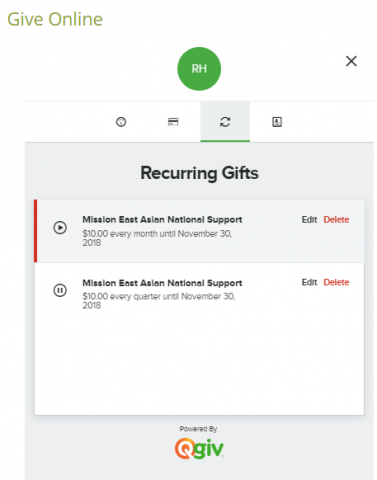
- To PAUSE - Click on the pause icon to put a hold on your recurring gift.
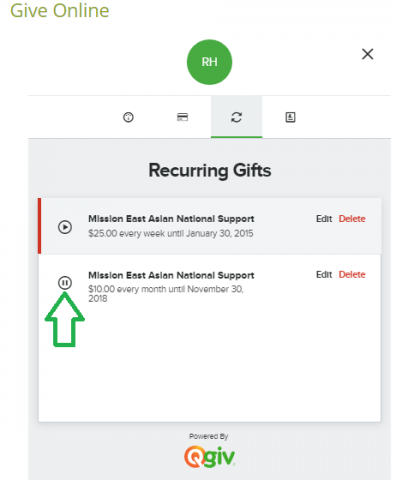
- To Resume - You may resume the recurring gift by clicking on the Resume/Play icon.
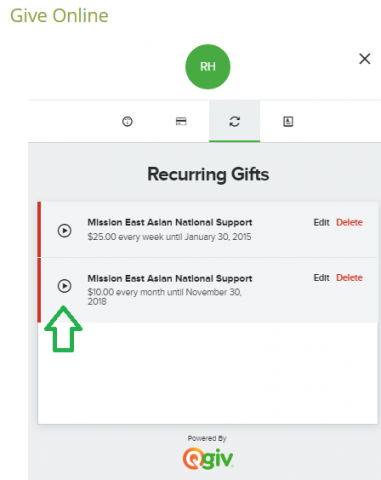
- To Edit - Click on Edit to modify one or more options in your recurring gift. Here, you can modify the gift amount, Frequency and schedule, payment method, and personal information.
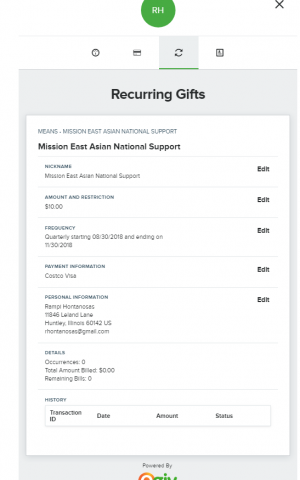
- To Delete - Click on Delete to permanently stop and remove the recurring gift from your account.