Log Into My Online Giving Account
- Go to www.meansusa.org
- Hover over Give then click on Give Online. Or click on the Donate button.

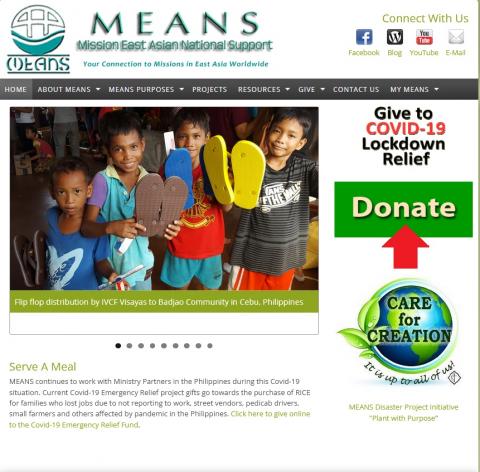
- Click on Sign In (to create an account or Log In to your existing account)
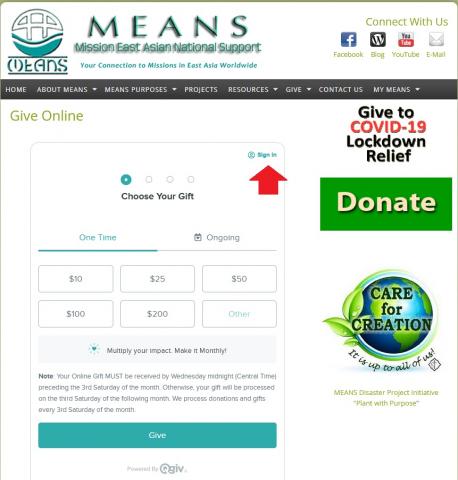
- Enter the credentials of your giving account.
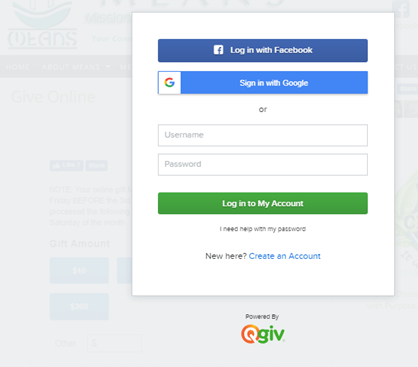
- When you are signed in, click on My Account.
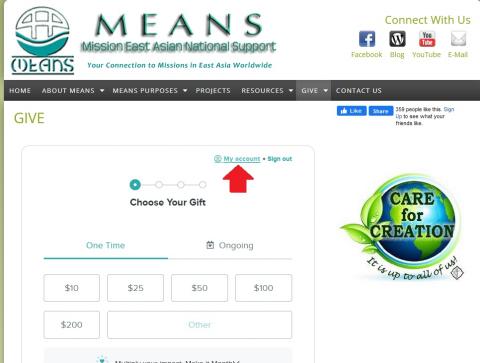
- You will be in your Giving Account Dashboard.

- MyGiving Dashboard - Access to your giving history transactions.
- Payment Methods - Payment stored in your account. To change your payment method, follow the instructions in this link https://www.meansusa.org/?q=modifypaymentmethodinstructions
- Recurring Gifts - Recurring Gift records. To modify, resume, Edit or delete a recurring gift, go to https://www.meansusa.org/?q=modifyrecurringgift for instructions.
- My Account - Access to your Account profile.




